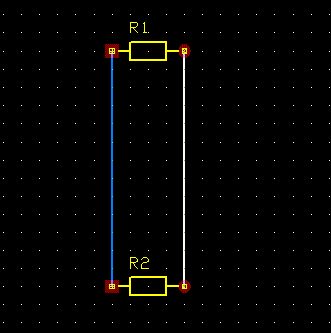Change Layer Colors in PCB
 View Video
View Video
1. Place the components
2. Draw the traces using default component layer and solder layer
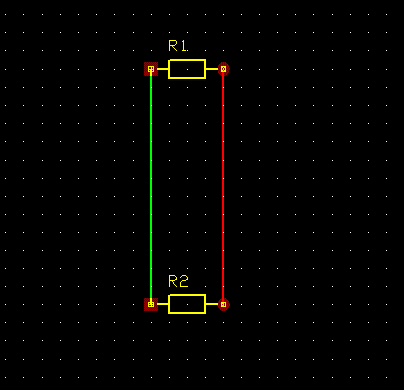
3. Click on
System → Options
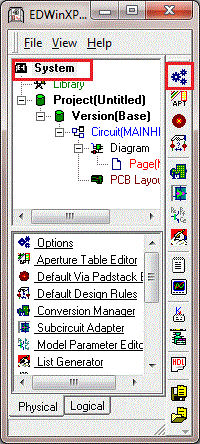
4. From the option setup window that appears, Click on
Color & Layers → Layers
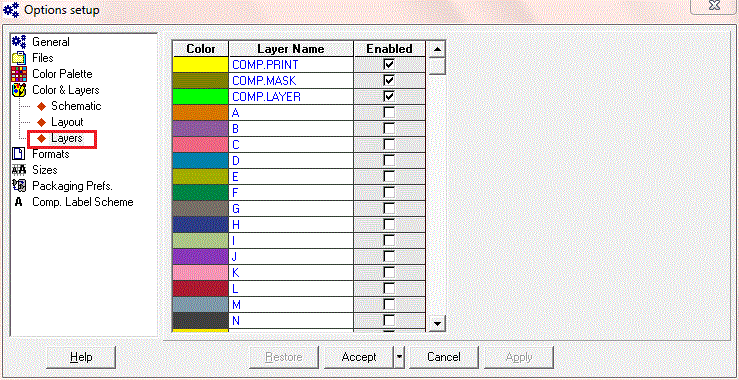
5. Change the colors for the layers using color palette and click on
Save & Exit button
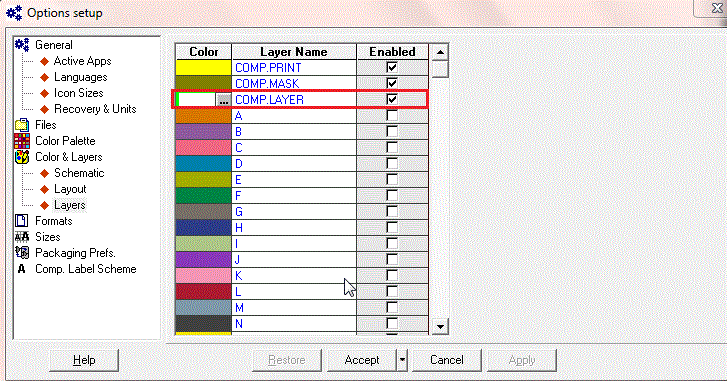
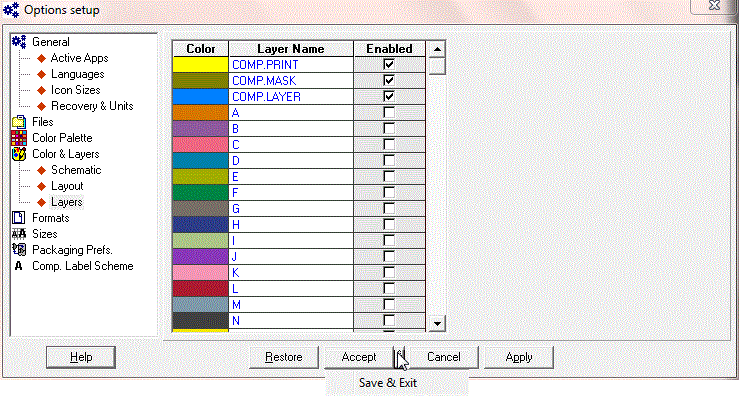
6. The output window is shown below