 View Video
View Video
Layout DXF Export
The Layout DXF Export is an application that allows exporting the layout graphics to
AutoCAD DXF format. The DXF file is an ASCII file containing necessary vectorial
information of the entities present in the layout. The necessary graphics like copper,
texts, traces, 3D-information etc must be selected exclusively from the Parameters
tab to export to AutoCAD DXF format.
Invoking Layout DXF Export
This module may be invoked from Project Explorer in the following ways.
- Right click PCB Layout and select Layout DXF Export from the list.
- Select Layout DXF Export from the tasklist or from the task toolbar.
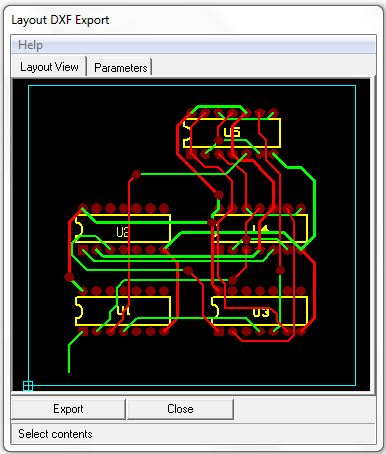
Note: By default, system does not display the task toolbar. It may be enabled from View
menu in the Project Explorer. The Layout DXF Export window appears as shown below. Here
for eg, the Counter.epb has been loaded.
The different parameters can be set in the Parameter setting box.
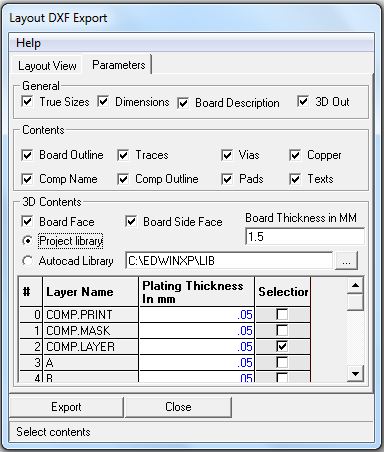
After setting the required parameters, click on Export in order to export the epb file
to dxf. This can be viewed in AutoCAD or some other dxf supporting tool.