Code Editor Window
The 8051 code editor window can be viewed by clicking Setup button in the
Component Parameter Setup dialog.
The source code can be written either in C or
Assembly language
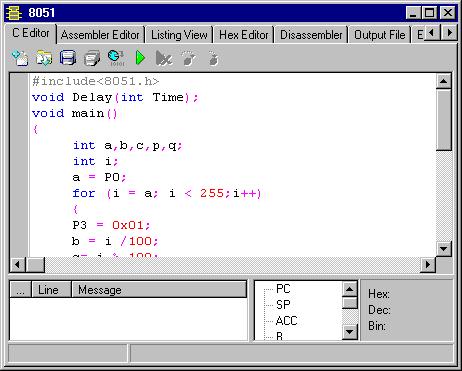
The toolbar in the code editor window is as shown:
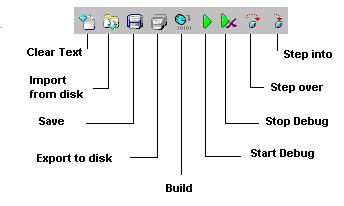
Clear text - Clears the source code in the code editor window.
Import from disk - Displays the ‘Open’ dialog box and allows to load a new
text file.
Save - Allows to save the source code. code.
Export to disk - Displays the ‘Save’ dialog box and allows to save the source
code.
Build - Enables compilation of the source code
Start Debug - Starts debugging the source code.
Stop Debug - Terminates debug mode.
Step over - Generates an event to notify model to step over the currently
debugged part of the code.
Step into - Enables to view the line by line execution of the source code in
debug mode.