How to debug source code?
To run simulation in source code debug mode, click ‘Start Debug’ button in the
code editor window
prior to execution of Time Domain
analysis
During execution, code editor window is active and visible. The line by line
execution can be viewed by clicking the ’step into’ button each time.
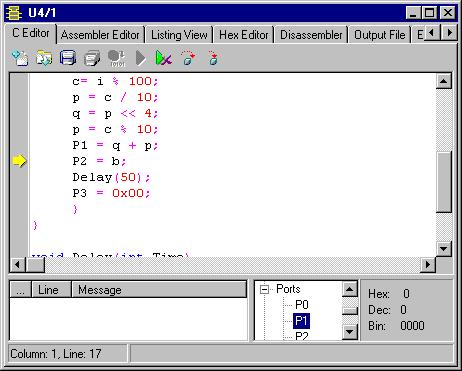
The changes in the contents of ports and registers can be viewed during this
process. The ‘Stop Debug’ button terminates debug mode.