Serial Pattern
Schematic Symbol : SPattern
Simcode : 12004
This model generates a serial pattern. The output pattern contains the data bytes
along with start and stop bits for each byte. These bytes that appear are same
as the data stored inside the memory of the model. The transmission interval
between successive bytes can also be specified.
This instrument model is grouped under ‘Instruments’ category in the Schematic Browser.
How to simulate:
Invoke Mixed Mode simulator from EDWinXP Schematic Editor -> Preferences menu.
Physical connections if any are made to the serial pattern symbol and logic waveform marker is placed to view the waveform

The simulation parameters are then assigned by selecting Tools menu-> Instruments-> Component Properties->Change Simulation
Parameter and then clicking on the model.

The two modes of transmission available are continuous and interruptable. The style of transmission can be set as single or repeat. The serial pattern varies in accordance with the mode and style of transmission chosen. For interruptable mode, the Start Pattern button has to be clicked each time for bit by bit transmission. The start and stop bits, bit order, baud rate etc can also be varied for the serial pattern.
On clicking Setup, an editor window pops up. This window can be resized as required.
In the window, select the Hex Editor tab and import the required *.BIN file containing data bytes in hexadecimal format and save.
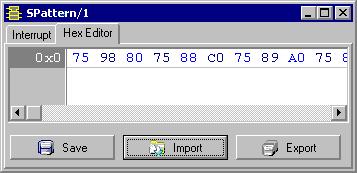
Binary files that are already in the JOB folder can be edited and exported to .BIN format.
To simulate the model, select Simulation menu -> Analysis -> Transient analysis OR Oscillograph OR Logic Analyzer.
On clicking the Start Pattern button, a serial pattern will be displayed that depends on the mode & style of transmission and other parameters specified.
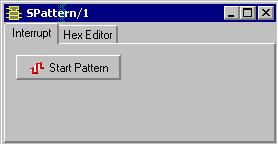
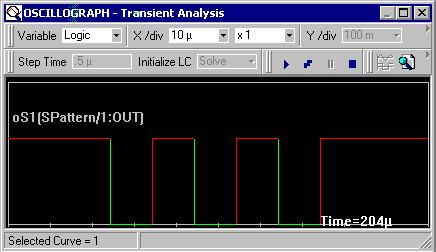
Click here to view other Instrumental Models