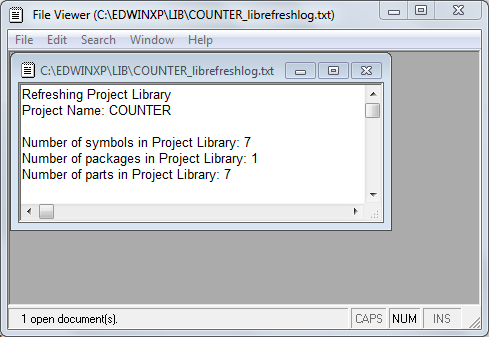Refresh Project Library
 View Video
View Video
1. Select a project from
EDWinXP-Main → Open Project
2. Right Click on
PROJECT → Refresh Project Library . A window will appear.
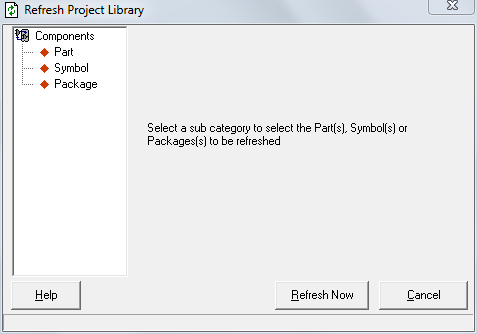
3. If we click on
Refresh Now button, a window will appear containing the number of packages,parts and symbols in the project.This button helps to refresh the project libraries present in the project.