EDWinXP Project
to EE Designer III file conversion
1. Invoke EDWinXP Project
Explorer--
System --
Conversion Manager.

2. Select the Export button. A window
will be popped up as shown below
. Choose Export Layout Project to EED3
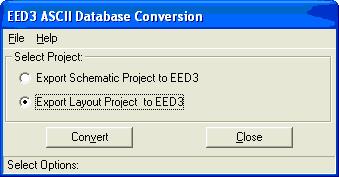
3. Select the project which is to
be exported from File
Open Project. Then click on Convert
button. A Conversion Setup window will be popped up. Enable the Arc
segments as Lines. Select Accept.
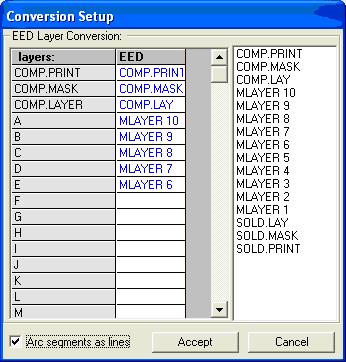
4. Choose the location for saving the .ALA
file and save it.