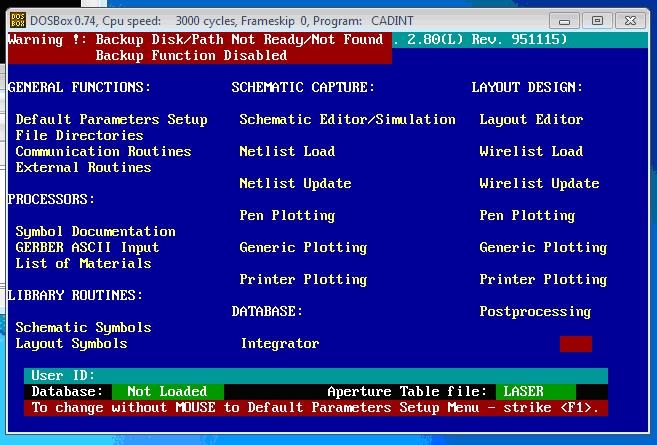Run
EED3 Using DOS Box
You can run EED3 using Dos Box.in
Windows OS like Windows XP, Vista and 7.
I will explain you how to start EEd3 using DosBox.
Also there is an associated tool called DosShell using which
you can launch EED3 (ANY DOS PROGRAM) like
a windows explorer style.
Dos Box can be downloaded from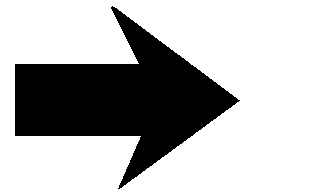 DOS Box
DOS Box
Install DosBox and Dos Shell in
your system
I have this in the folders
C:\Program Files (x86)\DOSBox-0.74
C:\Program Files (x86)\Loonies\DOSShell\
1. Now launch DosShell from Desktop icon.Now We
have to set DOSBOX folder in DOSShell.For this select menu
edit 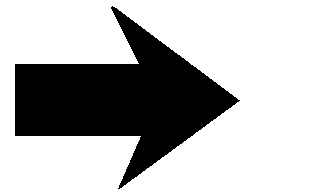 Settings
Settings
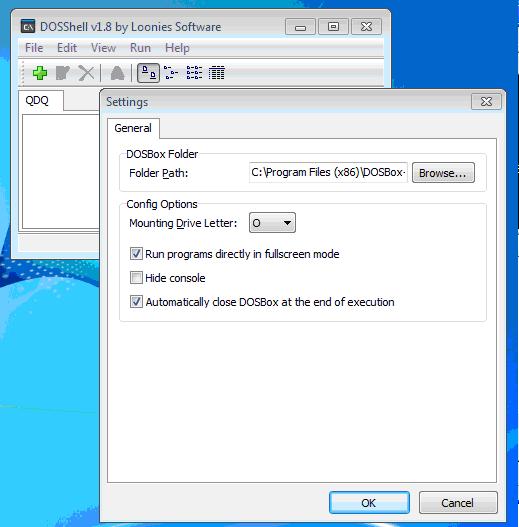
Set the DosBox folder.Then give a Mouting letter.Give
a letter like J, K or something
not present in your system now.
2. Select Edit 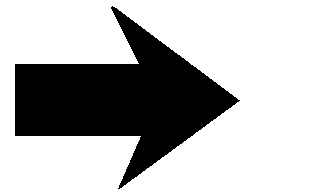 Add
entry menu
Add
entry menu
Enter the settings as Shown.This is my installed
location ,Change as required
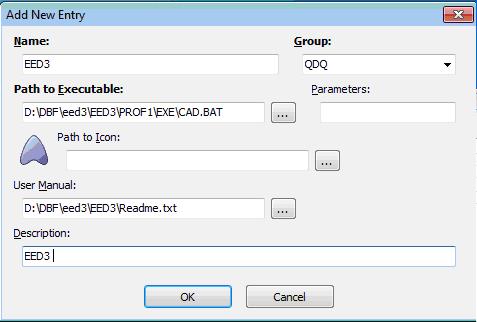
Press Ok
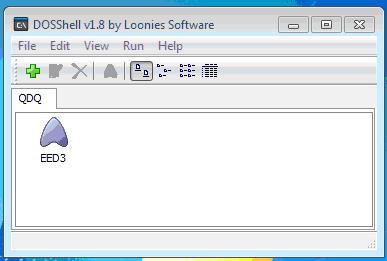
3. Now you can Launch EED3 from
this Icon
4. Its hwos and intial Splash Screen.Press Alt
+ Tab and select the Dos Box Screen wher you can see EED3
Loaded