LIBRARY MANAGER
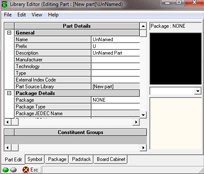
Library Browser is provided to browse library elements (Parts/ Symbols/ Packages/ Padstack) from the available libraries. These items in the searched list may be placed on the schematic/ layout by either of the two ways, Drag and Drop components or right click and send to Schematic or Layout. Library Explorer provides user with the list of libraries available at the system specified path. To Add New Components or to Edit Components supplied with EDWinXP Library Editor can be used.The Concept of 3-Dimension which has been incorporated into Library Editor allows Editing Packages and Cabinets. Tools have been provided to assist the user view the board and package from various directions and from different angles.





LIBRARY BROWSER
The function of the tool Library Browser is to browse library elements (Parts/ Symbols/ Packages/ Padstack) from the available libraries (including Project library) included in the search sequence. The system will search for these components in the library and append to the search list. Apart from component name, various other information may be specified such as Symbol Name, Package Name, Manufacturer etc. to make the search easier. User can use wildcard combination also.he elements in the generated list (search list) may be viewed using the viewer individually and subsequently, output the list to an ASCII file.
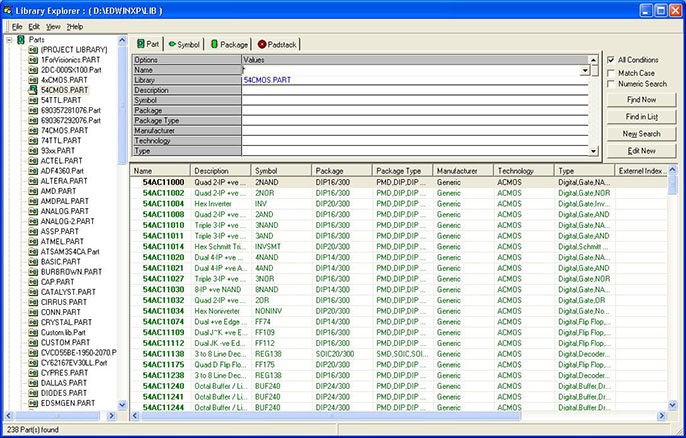
The alias of the selected part (from the list) may also be obtained.The elements in the generated list (search list) may be viewed using the viewer individually and subsequently, output the list to an ASCII file. The alias of the selected part (from the list) may also be obtained. The list may be cleared and a new search may be initiated. The fields of each component in the list may be enabled according to ones use. Users are allowed to register the type of components to be used in the project.
These searched items in the list may be placed on the schematic/ layout by either of the two ways.


For both the above two methods multiple selection is possible as in Windows Explorer. Similarly, the symbol, package and padstack may be searched and further operation may be carried out. For easier operation on the libraries, EDWin XP/2000 provides Library Explorer in which the user can see the available libraries specified in the path. All library components in the specified are displayed irrespective of the libraries added in the search sequence. Library Editor is used to add new or edit existing components to the list already supplied with EDWinXP/2000.
LIBRARY EXPLORER
The function of the tool Library Explorer is to provide the user with the list of libraries available with the system specified in the path. All library components in each library are displayed irrespective of the libraries added in the search sequence. This is especially useful for copying and moving components from one library to another. Apart from this, user may also place components (included in the search sequence) on the schematic/ layout.
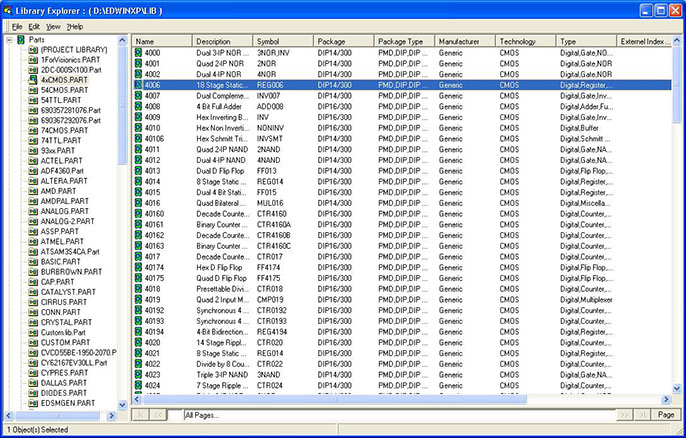
You can open the library that contains the file you want to move or copy, and then drag it to the library you want to put it in, provided they belong to the same category. Category means Parts/ Symbols/ Packages/ Padstack Libraries. Similarly, operations performed in the search list of library browser are applicable here. New libraries may be created with much ease. The basic operation that may be carried out in Windows Explorer is applicable to Library Explorer.
Library Browser is used browse library elements (Parts/ Symbols/ Packages/ Padstack) from the available libraries. Library Editor is used to add new or edit existing components to the list already supplied with EDWinXP.
LIBRARY EDITOR
Library Editor is used to add new or edit existing components to the list already supplied with the system. The libraries supplied with the system is called as SYSTEM LIBRARIES and the newly added/ edited components are named as CUSTOM or USER LIBRARIES. To avoid tampering SYSTEM LIBRARIES, users are not allowed to save to these libraries. However system libraries may be edited and saved to a different library. These libraries are stored in the hard disk and are accessible within the editors by specifying the path and adding the required libraries to the search list.
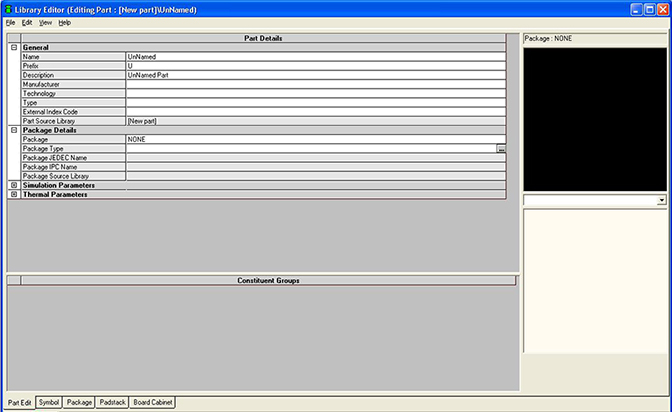
Although, EDWinXP/ 2000 EDWinXP/ 2000 is shipped with a set of libraries containing over 20000 parts that is installed and is accessible for use, you may add additional libraries using this utility. Old EDWin Custom libraries may also be used by importing using Conversion Manager and passing through Field editor. The electronic manufacturers constantly release newer and more performance enhanced components into the market. To keep pace with the trends in the electronic market, we continuously strive to keep the library up to date with the times. These libraries are updated regularly and posted. This can be downloaded to the end user’s machine using the “Library upgrade utility” provided with the package. EDWin XP's library editor overcomes most of the difficulties faced in the earlier version of EDWin 2000. The structure of the Library remains the same though it will permit you to separately create and edit Symbols, Packages and Parts though only parts can be loaded into the Schematic or Layout. This facility helps in preserving the integrity of the project. This arrangement takes away the inconvenience of having to load a part each time a package or symbol has to be edited. A lot of improvements and modifications have been made to the Package Editor especially things associated to the editing of padstacks.