Exports
Export in GenCAM Format
Applies to
Fabrication Manager
Purpose
Allows exporting the selected project contents to GenCAM format. This is a special format generated, which is accepted by photoplotter other than Gerber.
It identifies the generic requirements for implementation of product manufacturing description data and transfer.
GenCAM helps users transfer design requirements and manufacturing expectations from computer-aided design systems to computer-aided manufacturing systems for printed board fabrication, assembly and test. IPC-2511A establishes the rules and protocol of describing data for electronic transfer in a neutral format.
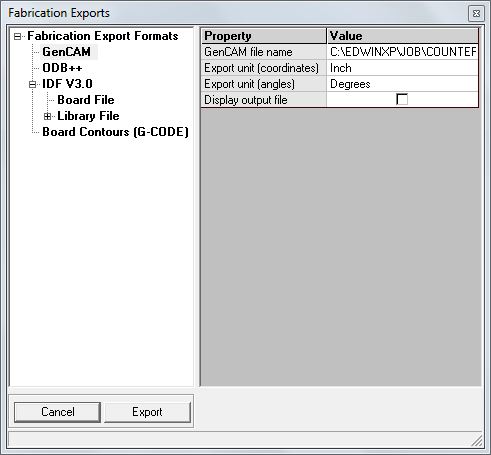
Export in ODB++ Format
Procedure:
1. Open the EDWinXP project.
2. The dialogue box appears as shown below:
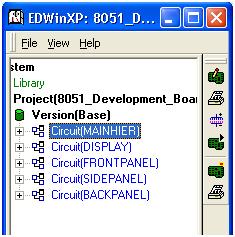
3. Click on Circuit (MAINHEIR) and Select PCB Layout.
4. Right-Click PCB Layout and Select Fabrication Manager.
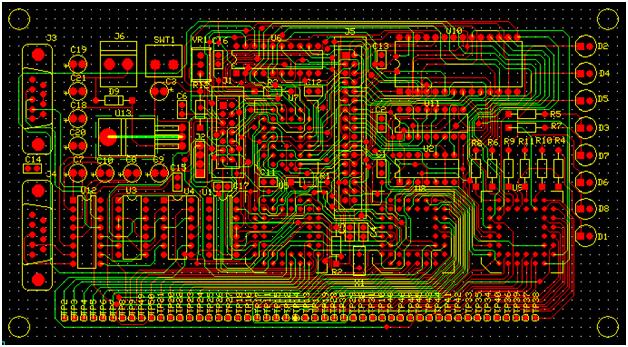
5. The diagram appears as shown above:
6. Now Click on Fabrication and Select Exports and it appears as shown below:
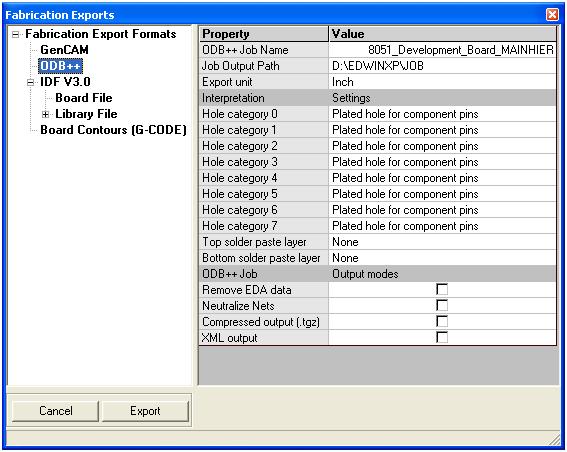
7. Select ODB++ and Click on Compressed output (.tgz) and Export.
8. The following windows appears simultaneously
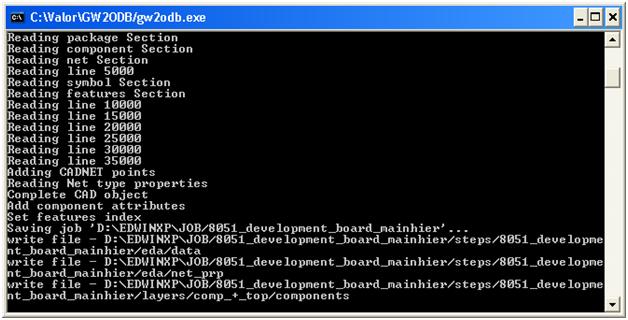
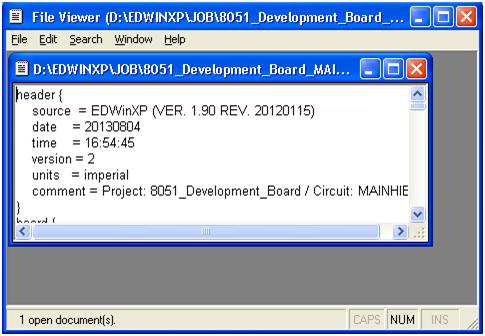
9. Thus the project is Exported in ODB++ format.
Export in IDF V3.0 Format
 View Video
View Video
Applies to
Fabrication Manager
Purpose
Allows exporting the selected project contents to IDF(Intermediate Data Format)
standard. This is a special
format generated for exporting PCB layout data to external CAD/CAE systems.
To enable this option, select Export in IDF v3.0 format from the
Fabrication menu of Fabrication Manager.
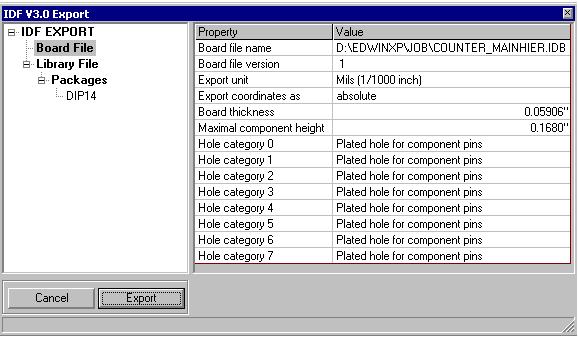
The IDF files can be divided into Board file and Library file.
The
Board file contains description of the board shape, layout restrictions and
placement of components on the board saved with .IDB extension.
Library file contains the geometrical information of the components used in the
layout saved with .IDL extension.