Attention Windows Vista Users!!
EDWinXP 1.95 runs on Windows Vista operating system. To install EDWinXP on vista machine
please download EDWinXP 1.95 from www.edwinxp.com,
if your EDWinXP CD shows error in starting setup program.
In windows vista, the User Account Control (UAC) prevents installing programs.
It may ask for users permission while running setup and prevents access to the system folders.
This results improper running of the Software setup on Vista. So inorder to install EDWinXP
without any problems we recommend you to disable UAC before installing EDWinXP.
Activating EDWinXP can be done in the same way as for other Windows operating systems.
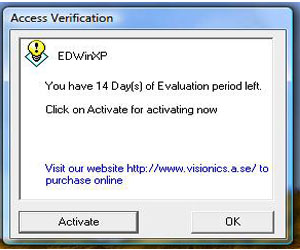
Click on "Activate" button to get the activation window.
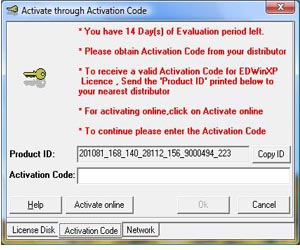
If evaluation period expires, it shows the message
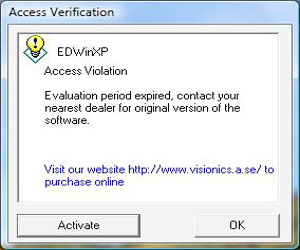
The activate button will show the activation Window.
Important Notice: It has been observed that in some cases the activation window is not
appearing when we click on "Activate" button, if the User Account Control
(UAC) in on. So please disable UAC and try to activate EDWinXP.
Disabling User Account Control (UAC)
- Search for User Account Control (UAC) in the Windows Help and Support.
- Select the first search result item which shows how to disable User Account Control (UAC)
and follow the steps listed there.
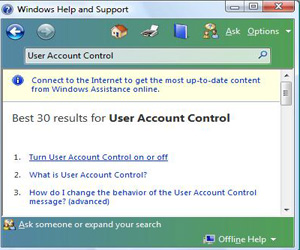
Screen Shot showing EDWinXP 1.95 on Windows Vista

EDWinXP 1.95 help files are compatible with Windows Vista.
Since Microsoft Windows Help in ".HLP" format is no longer supported by Vista.
The previous versions of EDWinXP help system requires the following Patch from Microsoft for accessing the help files.
Microsoft Help